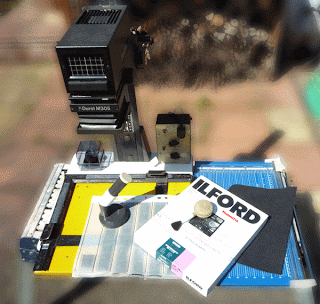|
High contrast negative
printed normally. |
After
my last post you maybe wondering if this is going to be saucy, you
will have to read on to find out.
Types
of flashing:
Paper
flashing is divided into two types, 'pre' which is done before the
negative is exposed to the paper and 'after' which is known as
fogging. This article is going to deal mainly with the former as it
is a good way of controlling the contrast of hard to print negatives
and adding a finer quality to others. It is also the one I have used
most often.
How
it works:
The
first thing to do is explain how pre flashing works. All photo
sensitive papers have a built in inertia to light, this means that
the paper has to absorb a certain amount of white light before it
starts to tone or show detail. When a paper has been pre flashed and
the negative is exposed, all the light shining through produces tone
and detail, because of this the amount of exposure needed is reduced,
in some cases by 20%. This makes the lower values less likely to
black out producing better separation in the shadows. It also affects
the other end of tonal scale - the highlights, which receive more
light, improving the detail and tone being recorded. With the inertia
overcome, all the light passing through the negative is working on
producing detail and tone. A consequence of this is a lowering of
contrast making a finer balanced print.
 |
| Print after pre-flash |
When
to Flash:
Since flashing is a way of fine
tuning contrast, it can be used to produce half grades with fixed or
variable contrast papers. You do not have to flash to the maximum
but can use it incrementally up to the point of tone. You do not have
to flash a whole sheet of paper, it can be helpful where a sky in a
scene is over blown to just flash that part of the paper. This is
done by Dodging (holding back) with a piece of black card the other
section of the paper preventing it from receiving any light. Remember
that you should keep the card moving otherwise the final picture will
have a black line going across it. Most negatives will not require
flashing. If used inappropriately it can produce flat and unnaturally
long toned prints. So be selective in your approach.
If you're a split grade printer you
should not be afraid of pre flashing the paper as it has no adverse
affect on this method, but can aid the production of better
photographs.
Equipment:
Your enlarger and a reasonable
accurate timer. For those who have the space you can set up a second
enlarger just to do flashing or you can use a paper flasher by RH
Designs.
How
to Flash:
The main thing to note about
flashing is the method you use has to be precisely duplicable so you
can reproduce predictable results time and time again. One method is
to set the enlarger light box at maximum height and close the lens
down to minimum aperture (F16) with a timer connected, timing the
segments at intervals.
For those who don't have a second
enlarger things become a bit of a pain having to move the light box
up and down like a yo-yo during the printing process. But there are
ways round it. You can batch flash your paper keeping it in a
separate box but only produce enough for that printing session.
Secondly, find your own method of flashing which is what I have done.
I move the light box to a height where the light from the lens covers
an area larger than the paper I'm using, which is slightly higher
than what I would use for printing (don't forget to make a note of
the height for future reference). Set the lens to F8 and then time
the segment at tenths of a second. You can increase the timing by
closing down the lens. Don't be afraid to experiment to find a method
to suit. You can do all this with the negative in the carrier and
use a diffuser under the lens that scatters the image enough not to
make an impression on the paper, but this can lead to overly long
exposure times.
Making
a test strip:
 |
| Test strip |
The method is the same as making a
test strip for printing a negative. You need a strip of light
sensitive paper and a piece of black card so you can expose sections
incrementally. The only difference is you will need to mark the test
strip with a pen so you can see how many segments have been exposed
before the paper starts to tone. The paper is developed in the normal
way. To check the test strip properly it needs to be totally dry to
allow for dry down tones that may appear in segments that look clear
when wet. You can force drying by using a hair dryer or the
microwave. If you use several sorts of paper the test should be done
for each and then stick the results to the front of the box for
reference. It also means that each new box you purchase will need a
test, as each new box is a different batch.
Exposure
curve.
 This simplified
exposure curve shows what happens to photographic paper when
introduced to white light. The lower part of the curve marked 1-3 is
the area of 'inertia' when exposed for this short period of time and
then developed there would be no change in the tone of the paper.
When timed to 4 and developed there should be the first signs of tone 4a.
If you then time it to 5 at the top and develop it, it would be
maximum black. (also known as D MAX) to add any more time after this
point will not make the paper any blacker than black.
This simplified
exposure curve shows what happens to photographic paper when
introduced to white light. The lower part of the curve marked 1-3 is
the area of 'inertia' when exposed for this short period of time and
then developed there would be no change in the tone of the paper.
When timed to 4 and developed there should be the first signs of tone 4a.
If you then time it to 5 at the top and develop it, it would be
maximum black. (also known as D MAX) to add any more time after this
point will not make the paper any blacker than black.
Flashing is about
giving the paper just enough white light to get it to 3 before you
expose the negative to extend the tonal range. Further white light
from this point 3 is a different type of white light known as
fogging.